How to remove inFlow branding
Do you want to remove inFlow branding from all documents and Showroom? If so, this article has all the steps you need.
Please note this feature is only available on select inFlow Cloud plans or add-ons.
Web
Remove inFlow branding
This add-on gives you the option to remove the following from the Showroom:
- Footer from all pages including the Showroom special access login page.
- “Powered by inFlow” title in the webpage title.
- inFlow branding from Showroom emails.
- “An inFlow Inventory Showroom” title in the Showroom footer.
This add-on gives you the option to remove the following from documents emailed from inFlow:
- inFlow footer from online documents.
- inFlow branding from emails.
Note: The emails won’t have any inFlow branding other than the “via inFlow Inventory” in the email sender. All replies will still continue to go to the inFlow user.
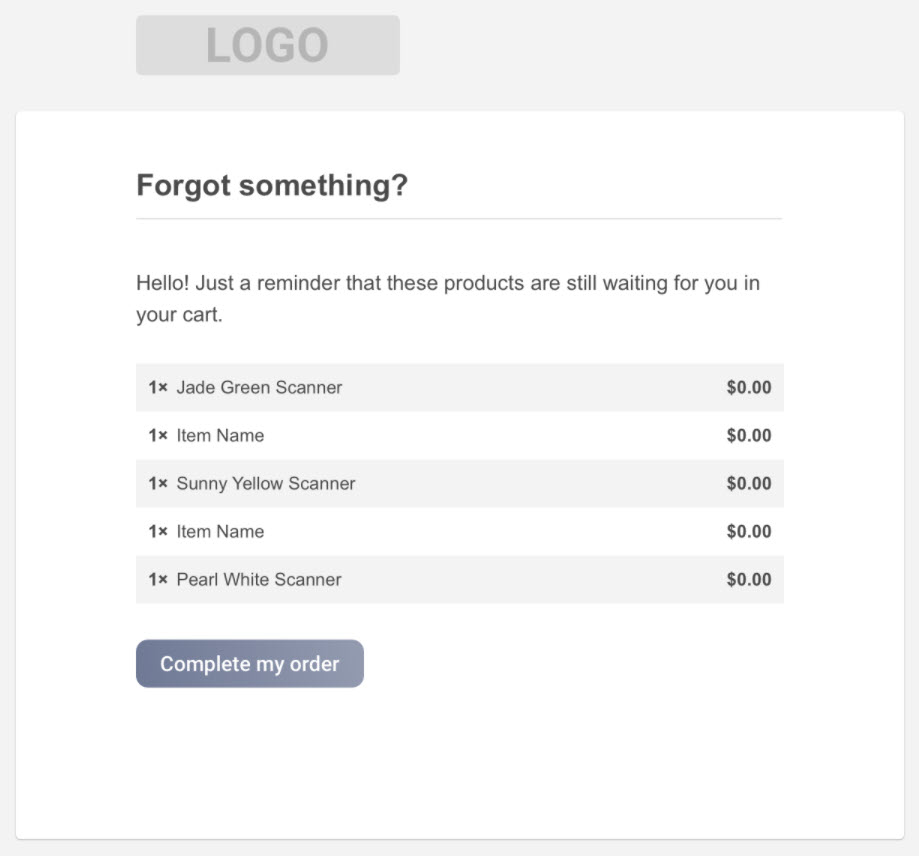
If you’re using Showroom Pro, the inFlow branding is removed by default.




0 Comments